You are an SEO Expert and running a website. You want to get traffic from google and for this purpose, you first need to do keyword research Google Keyword Planner, or any tool. Because different people search for data through different keywords. So, you need to find out the high targeted keywords for your blog or Site.
Google gives you the facility of free keywords research by a tool, Google Keyword Planner. It gives you the best and authentic results against your searched keywords. Like monthly search Volume, Competition of that keyword, and the big against the keywords which google pays on per searches.
Now, you can understand that, how Google Keyword Planner is a powerful tool. The best Alternate of this tool is UberSuggest but unfortunately, it’s not free now. You have to pay them to get your keywords research. But don’t worry Google Keyword Planner tool is still free for you.
The Problem? Most of the SEOs are unable to get access to this tool. Here I will tell you the easiest steps to get access to this tool for free.
11 Easy Steps to Access Google Keyword Planner For Free
Step 1:
First of all, sign in to your google account. if you don’t have an account get one here
Now, go to the ads.google.com and click on Sign in

Step 2:
Now, Click on New Google Ads Account
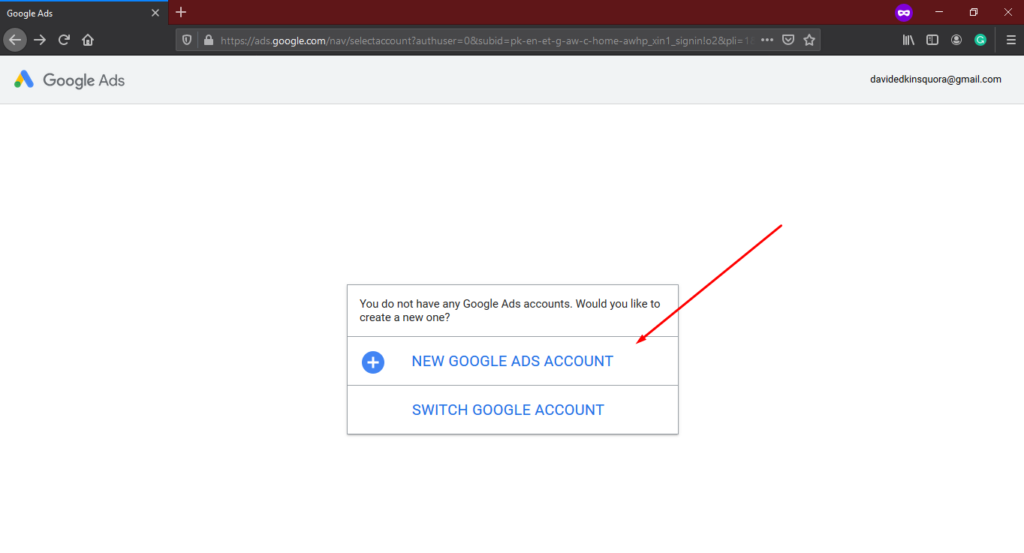
Step 3:
Our aim is not to advertise, We just want to use Keyword Planner Tools. So, Click on Switch to Expert Mode to skip these steps.

Step 4:
Click on Create an Account Without a campaign because you are not running a campaign, you just want to sign in to Google Ads.
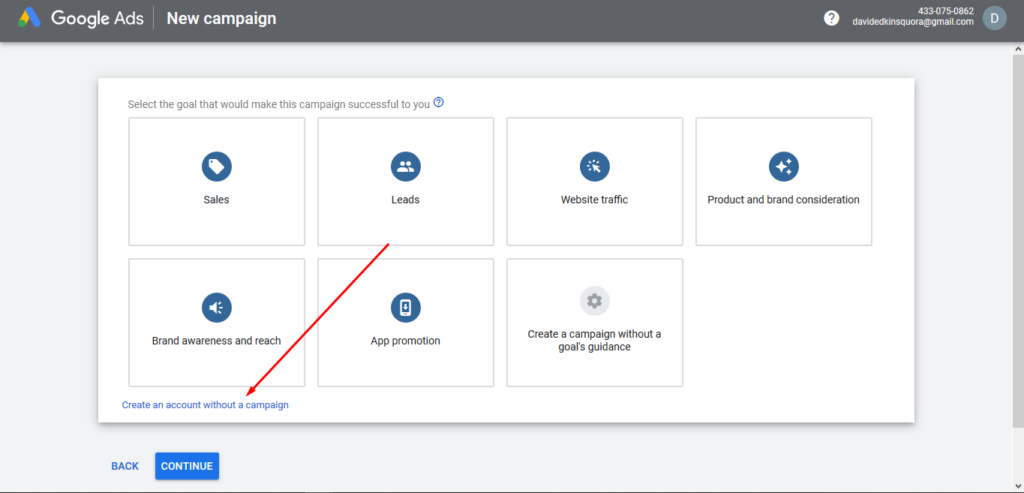
Step 5:
Confirm your business information by selecting your country from the drop-down list, your time zone, and your currency type. Then click on Submit to proceed.
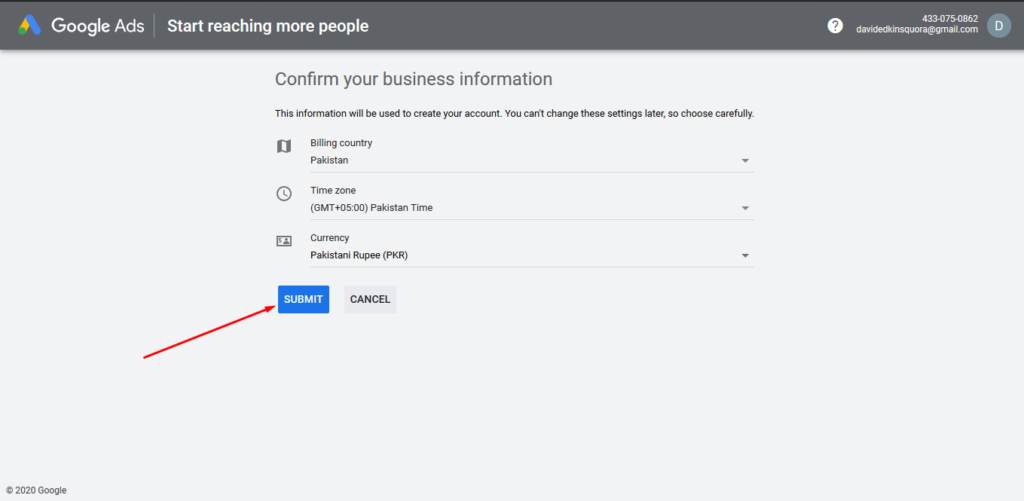
Step 6:
Now, your new ads account is all done, Click on Explore Your Account

Step 7:
Your Ads account’s dashboard is open now. Click on Tools & Settings to explore keyword Planner.

Step 8:
From the drop-down menu select keyword Planner

Step 9:
Click on Discover New Keywords if you want to research new keywords. But if you want to explore the list of keywords of your Competitor’s or you want to check the search volumes of the existing keywords you can select one from these two options.

Step 10:
Put your desired keyword in Search bar and select the targeted location of that keyword by selecting country name and then click on Get Results.
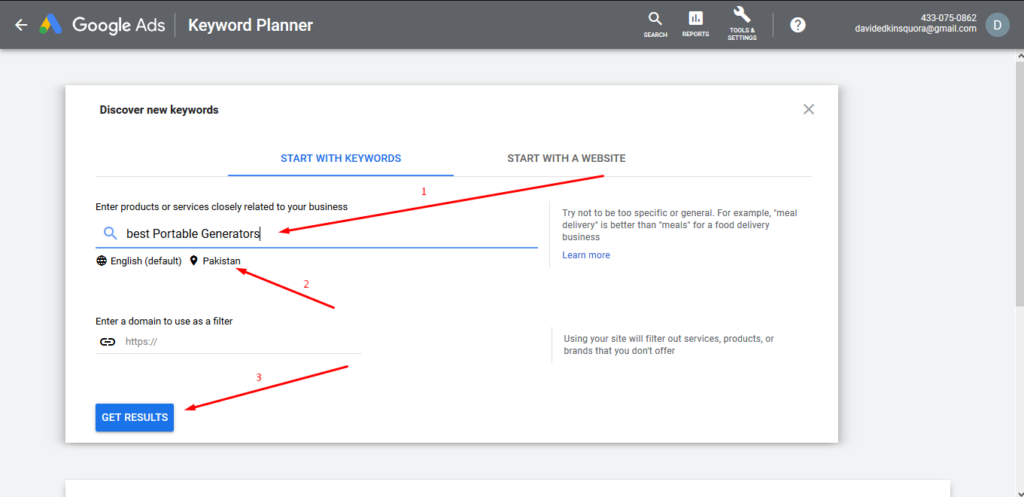
Step 11:
The list of the suggested keywords having good search volumes is on your screen. You can download the CSV file and can filter your desired keywords from the entire list

This is the whole procedure to get access to Google Keywords Planners. I hope this would be helpful for you guys.
Also read this: TikTok for Business Marketing: A Step by Step Guide
