Google academic is a source or platform where everyone can get a detailed discussion about their research work. Huge material, literature, articles, methodology discussions are available on this website. All of the published articles are helpful and provide a complete guideline for new researchers or authors.
It’s a very difficult task to find an article directly on google because it’s a search engine that facilitates its users in finding information through the internet. So, google scholar is the best place for getting an article on any type of topic according to requirements. That’s the other name is a library of articles. In google academics, the huge source for searching articles or literature through google scholar.
Google scholar has numerous articles when you search by writing a title in it. Then, there will be shown some relevant results. Also tell us about the citation, publisher, and author of articles. Sometimes, articles open without any problem when it takes to you the site of publication. On the other side, some have limitations as well as barriers.
Google Academics: Removing Barriers on Research Paper or an Article
There are many articles or research papers that have limitations or barriers due to the copyright issue. You can get rid of this problem and download it to your PC. Users, readers, the researcher can save it in form of pdf and read it any time whenever they want.
On toponstack, you will get the solution that how to remove the barriers on any kind of research paper for the ease of their audience.
In 2011, a site was introduced by Alexandra that is called Sci-hub. This is a website, a great source of getting information where millions of books, articles, and research are papers available. By using this site, you can get rid of barriers to research papers.
Removing Method: Google Academic
By following this step-by-step method, you can remove barriers from any research paper.
- Go to “Google “.
- Open here, Google Scholar. Numerous articles will be appearing on your display screen.
- Write your “Research Paper Title”. Several research papers’ results in related material will be shown in front of you.
- Click one of the Title, sometimes it shows only abstract, keywords due to the barriers.
- On the other hand, open another website according to the above information that’s name is “Sci-hub”.
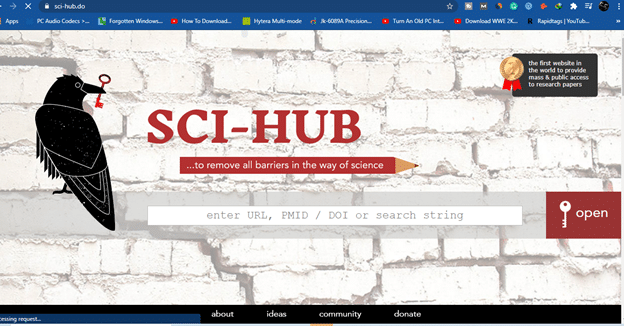
- Copy the website URL address or title of an article.
- Paste this URL address or title in the box that is showing on the site of sci-hub.
- After pasting the address or tile, the research paper will be open and barriers have been removed from it.
- You can read it in detail and get information.
- Also, download it and kept in your PC in pdf form.
Conclusion
I hope it will be very effective information for beginners. Because it’s a new thing for newbies about research base work such as a thesis with the help of Google Academic. When you will follow this information and steps, will get rid of removing barriers on articles, books, and papers as well.
